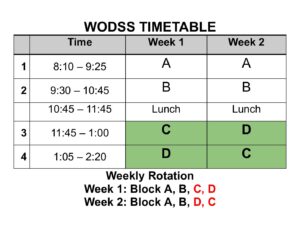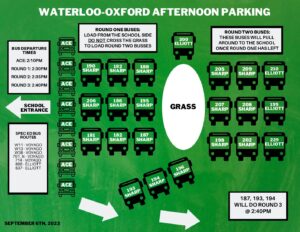February 12th, 2021
NEW SECONDARY STUDENT PORTAL for Covid-19 Screening Verification
Beginning Tuesday, February 16, 2021, schools are asked to have students verify the successful completion of screening via the student portal.
The following resources have been developed to help students complete the Daily Screening Verification Process and to show them how to make shortcuts on their Chromebooks or mobile devices.
1. Screening Verification for Secondary Students – Google Slides
1. COVID-19 Screening Verification for Secondary…
2. Screening Verification Process – PowerPoint and Audio Presentation
2. COVID-19 Screening Verification Process.pptx
2. COVID-19 Screening Verification Process.mp4
3. Creating Shortcuts on an iPhone – PowerPoint and Audio Presentation
3. Creating Shortcuts on an iPhone.pptx
3. Creating Shortcuts on an iPhone.mp4
4. Creating Shortcuts on an Android Phone – PowerPoint and Audio Presentation
4. Creating Shortcuts on an Android Phone.pptx
4. Creating Shortcuts on an Android Phone.mp4
5. Creating a Shortcut on a Chromebook or Laptop – PowerPoint and Audio Presentation
5. Creating Shortcuts on a Chromebook or Laptop….
5. Creating Shortcuts on a Chromebook or Laptop.mp4
6. Adding a WRDSB Gmail Account to a Mobile Phone – PowerPoint and Audio Presentation
6. Adding a WRDSB Gmail Account to a Mobile Phon…
6. Adding a WRDSB Gmail Account to a Mobile Phon…