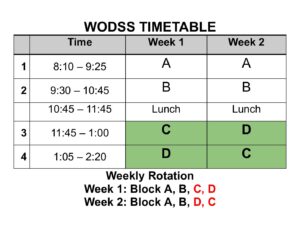We are switching to a new site. Content is being migrated from the old website. The following are a few items from the old webiste.
How to log on to your school account?
- Your login is in the following format: first 4 letters of lastname + first letter of first name + last four digit of your student number
- Your password is your student ID number without the leading zero (on your student card or timetable).
How to log on to your school’s email?
You have two school email addresses: WaterWorks and Gmail. You can access both under the small banner My Way on the left.
There format are:
- userid@ins.wrdsb.ca for WaterWorks
- userid@googleapps.wrdsb.ca for Gmail.
How to find my teacher’s web page?
If your teacher has a webpage on the school’s website, there are two ways to locate it:
1) On the WO’s home page, click under the ‘Academics’ tab, click the appropriate department on the left panel. Find your teacher’s name on the page. There should be a hyperlink to your teacher’s page.
2) Click on the About Tab on the school’s website, click on Staff Directory and find your teacher’s name. The name should be a hyperlink to your teacher’s page.
How to access your file from home?
Using this URL: http://myfiles.wrdsb.ca, you can access your school’s files remotely. Please note this utility only enables you to download and upload files. You will not be able to run a program remotely.
How to reset your password?
In order to use this utility, you will need to set it up first by answering a couple of prompting questions.
Using this URL:https://mypassword.wrdsb.ca, you should be able to change your password.
Tags: library